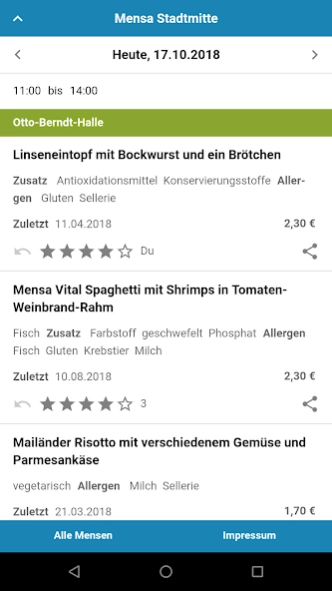Mensa Darmstadt 1.12.6
Free Version
Publisher Description
Mensa Darmstadt - Cafeteria plan for Darmstadt and Dieburg
Your Mensaplan for Darmstadt and Dieburg.
The Mensa App you deliver the meal plans for the campus following colleges and universities:
Hochschule Darmstadt
* Bistro Haardtring
* Mensa Dieburg
* Mensa Schöfferstraße
DARMSTADT UNIVERSITY OF TECHNOLOGY
* Mensa Lichtwiese
* Mensa Stadtmitte
The app offers these features:
ALWAYS UP TO DATE
We monitor the meal plans of canteens in Darmstadt and Dieburg regularly. All changes are transferred to fix your smartphone.
EATING RATE
From the reviews you can see how others enjoyed the food on campus.
PREVIEW OF THE WHOLE WEEK
Once the data is available, you can see the menu of the week today.
ALSO be used offline
After the meal plan your Mensa was once loaded, it can also be accessed offline.
Link to route planner
Clicking on the address of your Mensa opens the maps app for the shortest route for lunch on campus.
And another note:
What comes to the plate or tray, we can not control unfortunately. The data are taken directly from the websites of the cafeterias. If it at once an error occurs, then we simply write to info@mensaplan.de - we take care of it!
About Mensa Darmstadt
Mensa Darmstadt is a free app for Android published in the Health & Nutrition list of apps, part of Home & Hobby.
The company that develops Mensa Darmstadt is Mensaplan. The latest version released by its developer is 1.12.6.
To install Mensa Darmstadt on your Android device, just click the green Continue To App button above to start the installation process. The app is listed on our website since 2023-03-01 and was downloaded 1 times. We have already checked if the download link is safe, however for your own protection we recommend that you scan the downloaded app with your antivirus. Your antivirus may detect the Mensa Darmstadt as malware as malware if the download link to de.mensaplan.app.android.darmstadt is broken.
How to install Mensa Darmstadt on your Android device:
- Click on the Continue To App button on our website. This will redirect you to Google Play.
- Once the Mensa Darmstadt is shown in the Google Play listing of your Android device, you can start its download and installation. Tap on the Install button located below the search bar and to the right of the app icon.
- A pop-up window with the permissions required by Mensa Darmstadt will be shown. Click on Accept to continue the process.
- Mensa Darmstadt will be downloaded onto your device, displaying a progress. Once the download completes, the installation will start and you'll get a notification after the installation is finished.